Get Paid In Advance & Simplify Your Client Payments With Pre-Order
September 24th, 2018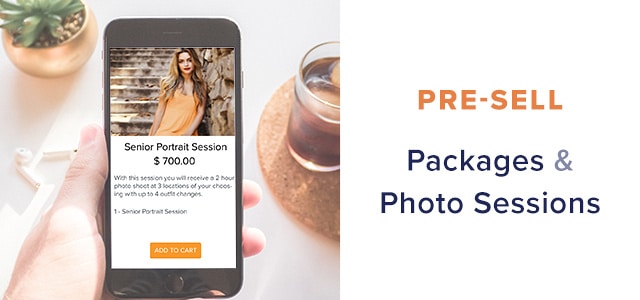
[vc_row][vc_column][vc_column_text]
To help you get Pre-orders started, here’s a break down of the process into 5 easy steps.
1) Navigate To Your Selling Page
- Click on the Selling tab
- Select Pre-Order
2) Create A New Pre-Order
- Give your pre-order a name
- Create your packages
- Create additional packages by simply duplicating the first
- Set your prices
3) Include Any Add-On Items
- Create add-on items to increase sales
4) Build A Simple Form For Your Customers
- Collect client information you’ll need for your workflow by building a form
- Edit the form with all the information you need from your clients
5) Save And Your Clients Can Start Pre-Ordering!
- Once you’ve set up your pre-order packages, you can share the link with your clients
- Clients can now start pre-ordering customized packages
- After the shoot, you can login, review, and fulfill the client’s order
Keep in mind that our Pre-Order feature is only available to Advanced plan members. If you’re looking to grow your photography business, upgrade today and get Pre-Orders working for you!
Want to know more? This Support Article walks you through the steps of creating Pre-Order Packages.
[/vc_column_text][/vc_column][/vc_row]



